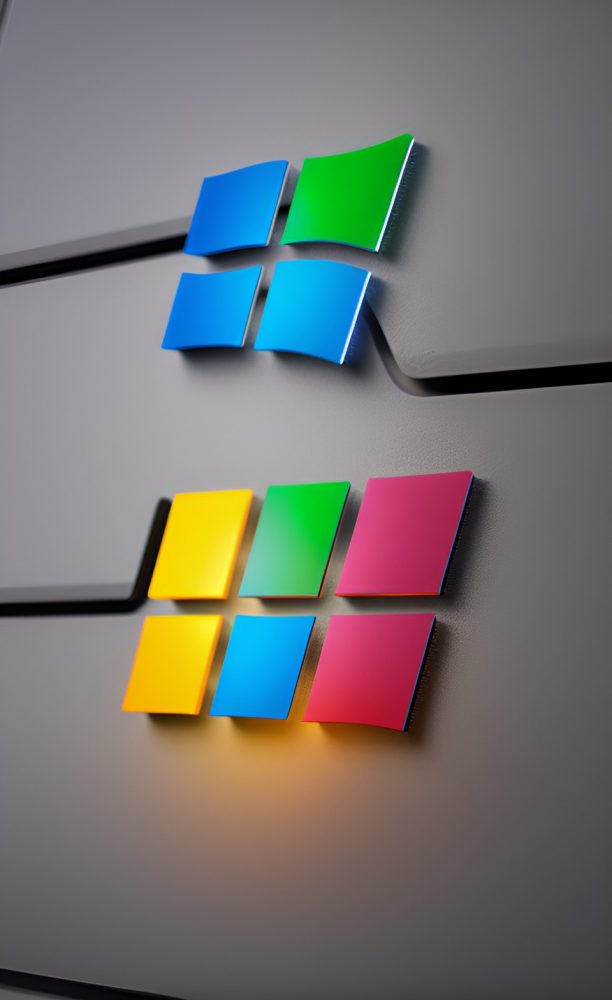 Windows 11 Release Preview Brings New Search and Taskbar Experiences
Windows 11 Release Preview Brings New Search and Taskbar Experiences
Microsoft has recently released a new preview build of Windows 11 that introduces several updates to the operating system’s search and taskbar features. These changes, which are currently available in the Release Preview channel, provide users with more flexibility and convenience when accessing their apps, files, and settings.
One of the key improvements is the new search box experience on the taskbar. Users can now choose between three modes for the search icon: the regular search icon, the search icon with a label, or a search box. Additionally, they can disable the search box entirely if they prefer. While some users may find these new styles useful, others may prefer the current search experience via the Start menu. Nevertheless, the added options are a welcome addition to Windows 11’s search functionality.
Another significant update is the tablet-optimized taskbar, which was initially introduced nearly a year ago but had to be pulled due to numerous bugs. The new taskbar is designed to work better with touch interactions, especially on devices without a keyboard. It has two display modes: a collapsed and an expanded state. The collapsed mode shrinks the taskbar’s size to give users more space to work with other apps and to prevent accidental triggers. The expanded state restores the taskbar to its regular size and is automatically enabled when a keyboard is connected or disconnected from the device. Users can manually switch between the two modes by swiping up or down from the bottom of the screen.
Other notable changes in the Release Preview build include rounded focus animations for system tray icons, the ability to rearrange icons in the panel and the Show Hidden Icons flyout menu, and better support for braille devices, displays, and new input and output languages in Narrator. Moreover, the Studio Effects feature, which provides AI enhancements for video calls, has graduated from beta and can now be controlled directly from the Quick Settings Panel.
Overall, these updates reflect Microsoft’s ongoing efforts to refine and improve Windows 11’s user experience across a range of devices and use cases. As more users migrate to the new operating system and adopt different form factors and input methods, the search and taskbar features will play an increasingly crucial role in facilitating productivity and accessibility. While there may be some trade-offs between simplicity and customization, Microsoft’s commitment to giving users more options and control is a positive trend that could help Windows 11 remain competitive and relevant in the evolving landscape of computing.